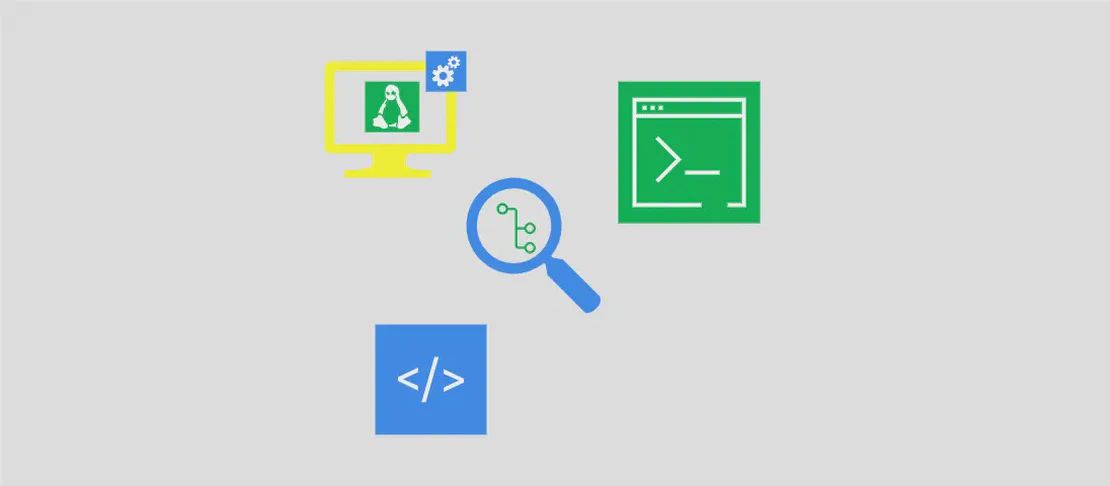How to use the command 'authconfig' (with examples)
- Linux
- December 25, 2023
The authconfig command is used to configure system authentication resources in Red Hat Enterprise Linux. It allows users to modify various authentication settings, such as password hashing algorithm, LDAP authentication, Network Information Service (NIS), Kerberos, Winbind (Active Directory) authentication, and local authorization.
Use case 1: Display the current configuration (or dry run)
Code:
authconfig --test
Motivation: This use case is helpful for users who want to check the current configuration of the system’s authentication resources without making any changes. It provides a dry run of the configuration, allowing users to see what changes would be made if the command was run with different options.
Explanation: The --test option is used to display the current configuration or perform a dry run. It provides an overview of the authentication settings without making any changes.
Example output:
getsebool: SELinux is disabled
getsebool: SELinux is disabled
test mode is enabled
nss_files is always enabled
nss_compat is disabled
nss_db is disabled
nss_hesiod is disabled
hesiod LHS = ""
hesiod RHS = ""
nss_ldap is disabled
LDAP+TLS is disabled
LDAP server = ""
LDAP base DN = ""
nss_nis is disabled
NIS server = ""
NIS domain = ""
nss_nisplus is disabled
nss_winbind is disabled
SMB workgroup = ""
SMB servers = ""
SMB security = "user"
SMB realm = ""
Winbind template shell = "/bin/false"
SMB passwd file = "/etc/samba/smbpasswd"
nss_sss is disabled by default
nss_systemd is disabled
nss_myhostname is disabled
nss_mdns4_minimal is disabled
nss_resolve is disabled
nss_myhostname is disabled
udisks2 off;
saned off;
Use case 2: Configure the server to use a different password hashing algorithm
Code:
authconfig --update --passalgo=algorithm
Motivation: This use case is useful when you want to change the password hashing algorithm used by the server. It can enhance security by selecting a stronger algorithm.
Explanation: The --update option is used to update the configuration file with the new settings. The --passalgo option specifies the password hashing algorithm to be used. The “algorithm” argument should be replaced with the desired hashing algorithm, such as “sha512” or “md5”.
Example output: No output is displayed, but the password hashing algorithm in the configuration file will be updated.
Use case 3: Enable LDAP authentication
Code:
authconfig --update --enableldapauth
Motivation: This use case is relevant when you want to enable LDAP authentication on the server. LDAP authentication allows users to authenticate against an LDAP server, which can centralize user management and authentication.
Explanation: The --enableldapauth option is used to enable LDAP authentication. This option modifies the configuration file to enable LDAP authentication for the server.
Example output: No output is displayed, but LDAP authentication will be enabled in the configuration file.
Use case 4: Disable LDAP authentication
Code:
authconfig --update --disableldapauth
Motivation: This use case is important when you want to disable LDAP authentication on the server. Disabling LDAP authentication removes LDAP as an authentication option, reverting to the default authentication method.
Explanation: The --disableldapauth option is used to disable LDAP authentication. This option modifies the configuration file to disable LDAP authentication for the server.
Example output: No output is displayed, but LDAP authentication will be disabled in the configuration file.
Use case 5: Enable Network Information Service (NIS)
Code:
authconfig --update --enablenis
Motivation: This use case is relevant when you want to enable Network Information Service (NIS) on the server. NIS allows users to authenticate against a centralized NIS server, simplifying user management in a networked environment.
Explanation: The --enablenis option is used to enable Network Information Service (NIS). This option modifies the configuration file to enable NIS for the server.
Example output: No output is displayed, but NIS will be enabled in the configuration file.
Use case 6: Enable Kerberos
Code:
authconfig --update --enablekrb5
Motivation: This use case is useful when you want to enable Kerberos authentication on the server. Kerberos is a network authentication protocol that provides secure authentication over a non-secure network.
Explanation: The --enablekrb5 option is used to enable Kerberos authentication. This option modifies the configuration file to enable Kerberos authentication for the server.
Example output: No output is displayed, but Kerberos authentication will be enabled in the configuration file.
Use case 7: Enable Winbind (Active Directory) authentication
Code:
authconfig --update --enablewinbindauth
Motivation: This use case is relevant when you want to enable Winbind authentication on the server. Winbind allows users to authenticate against an Active Directory server, facilitating integration with Windows-based networks.
Explanation: The --enablewinbindauth option is used to enable Winbind authentication. This option modifies the configuration file to enable Winbind authentication for the server.
Example output: No output is displayed, but Winbind authentication will be enabled in the configuration file.
Use case 8: Enable local authorization
Code:
authconfig --update --enablelocauthorize
Motivation: This use case is important when you want to enable local authorization on the server. Local authorization allows users to authenticate and authorize against the local user database.
Explanation: The --enablelocauthorize option is used to enable local authorization. This option modifies the configuration file to enable local authorization for the server.
Example output: No output is displayed, but local authorization will be enabled in the configuration file.
Conclusion
The authconfig command is a powerful tool for configuring system authentication resources in Red Hat Enterprise Linux. With its various options, users can customize authentication settings to meet their specific requirements. Whether it’s changing the password hashing algorithm, enabling LDAP or NIS authentication, or integrating with Kerberos or Active Directory, the authconfig command provides the flexibility needed for secure and efficient authentication and authorization.