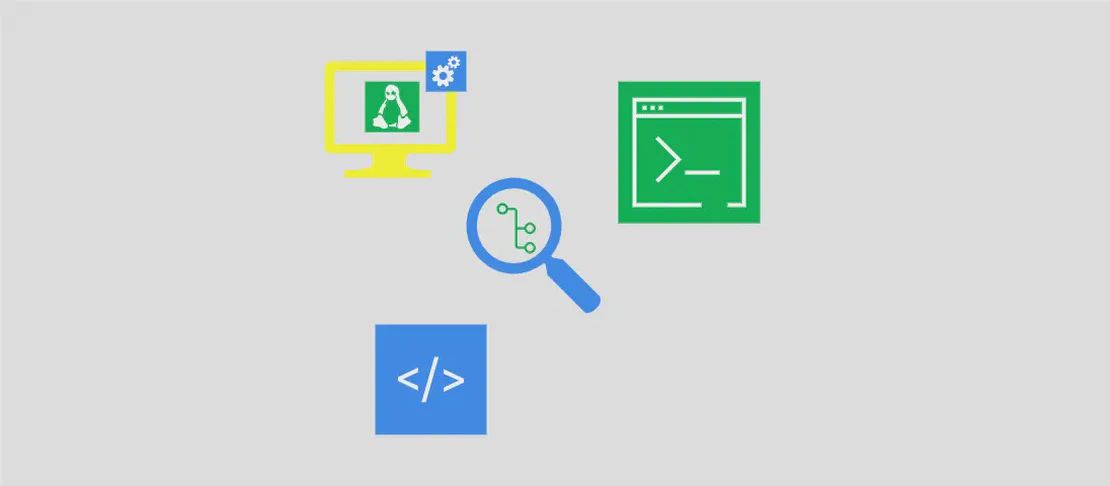How to use the command 'daps' (with examples)
Daps is an open source program used for transforming DocBook XML into various output formats such as HTML or PDF. It provides a convenient way to validate DocBook XML files and convert them into desired formats. This article provides examples of various use cases of the ‘daps’ command.
Use case 1: Check if a DocBook XML file is valid
Code:
daps -d path/to/file.xml validate
Motivation: It is important to validate a DocBook XML file to ensure that it conforms to the specified schema and does not contain any errors. Validation helps in maintaining the quality and consistency of the XML file.
Explanation:
- ‘daps’ is the command used to perform various operations on DocBook XML files.
- ‘-d path/to/file.xml’ is the argument that specifies the path to the DocBook XML file that needs to be validated.
- ‘validate’ is the subcommand that tells ‘daps’ to perform a validation operation on the specified XML file.
Example output:
Validating DocBook XML file: path/to/file.xml
XML file is valid.
Use case 2: Convert a DocBook XML file into PDF
Code:
daps -d path/to/file.xml pdf
Motivation: Converting a DocBook XML file into PDF format is useful for generating printable documentation or reports. The PDF format provides a consistent and professional-looking output that can be easily shared and distributed.
Explanation:
- ‘daps’ is the command used to perform various operations on DocBook XML files.
- ‘-d path/to/file.xml’ is the argument that specifies the path to the DocBook XML file that needs to be converted.
- ‘pdf’ is the subcommand that tells ‘daps’ to convert the specified XML file into PDF format.
Example output:
Converting DocBook XML file: path/to/file.xml
PDF file generated: path/to/file.pdf
Use case 3: Convert a DocBook XML file into a single HTML file
Code:
daps -d path/to/file.xml html --single
Motivation: Converting a DocBook XML file into a single HTML file is useful for creating a standalone web page that contains the entire content of the XML file. This can be helpful for easy distribution or publishing of the content.
Explanation:
- ‘daps’ is the command used to perform various operations on DocBook XML files.
- ‘-d path/to/file.xml’ is the argument that specifies the path to the DocBook XML file that needs to be converted.
- ‘html’ is the subcommand that tells ‘daps’ to convert the specified XML file into HTML format.
- ‘–single’ is an optional argument that tells ‘daps’ to output a single HTML file instead of multiple files.
Example output:
Converting DocBook XML file: path/to/file.xml
HTML file generated: path/to/file.html
Use case 4: Display help
Code:
daps --help
Motivation: When starting out with a new command, it is important to understand its available options and how to use it effectively. The help command provides a comprehensive summary of the ‘daps’ command and its subcommands.
Explanation:
- ‘daps’ is the command used to perform various operations on DocBook XML files.
- ‘–help’ is an argument that tells ‘daps’ to display help information.
Example output:
Daps - DocBook Authoring and Publishing Suite
Usage:
daps [command]
Available Commands:
html Convert DocBook XML to HTML
pdf Convert DocBook XML to PDF
validate Validate DocBook XML
Flags:
-h, --help help for daps
Use "daps [command] --help" for more information about a command.
Use case 5: Display version
Code:
daps --version
Motivation: Knowing the version of the ‘daps’ command can be helpful in understanding the features and capabilities available in a specific release. It also helps in keeping track of the installed software and its compatibility.
Explanation:
- ‘daps’ is the command used to perform various operations on DocBook XML files.
- ‘–version’ is an argument that tells ‘daps’ to display the version information.
Example output:
Daps version 3.0.1
Conclusion:
The ‘daps’ command is a powerful tool for working with DocBook XML files. It provides easy validation and conversion of XML files into different output formats such as PDF and HTML. By understanding the various use cases and options of the ‘daps’ command, users can effectively manipulate and transform their XML files to meet their requirements.