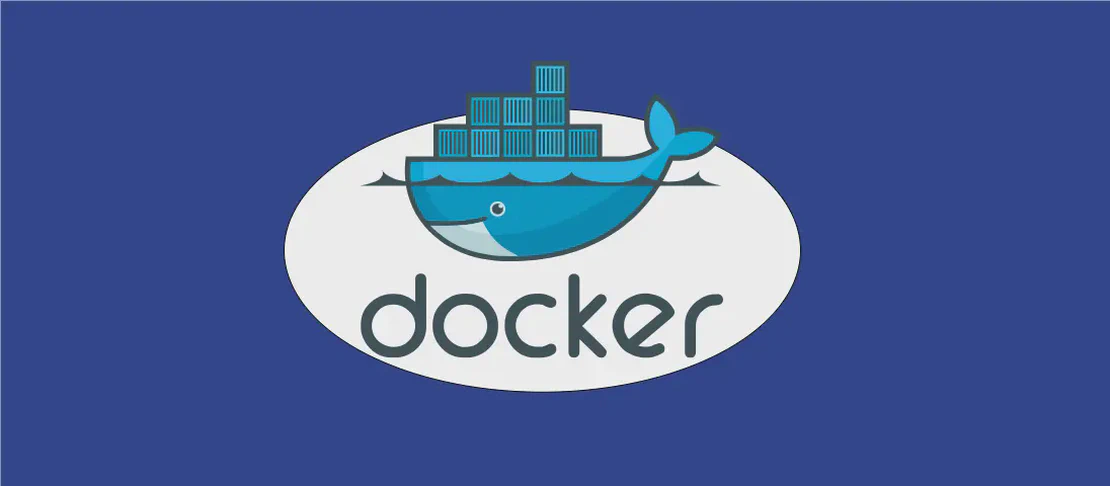Using gh Formatting with Examples
The gh formatting command is an essential tool within the GitHub CLI that allows users to format JSON data output. By leveraging this command alongside tools like jq, users can effectively parse and manipulate JSON data retrieved from GitHub repositories, issues, pull requests, and more. This capability can be crucial for developers, project managers, and data analysts who need to produce concise and actionable insights from GitHub data. The official documentation offers detailed guidance on its usage: https://cli.github.com/manual/gh_help_formatting
.
Use Case: Display Help About Formatting JSON Output from gh Using jq
Code:
gh formatting
Motivation:
Understanding how to format JSON outputs effectively can save time and effort when sifting through extensive data sets retrieved from GitHub repositories. The command gh formatting is particularly useful as it provides dedicated assistance on how to utilize the outputs obtained via the GitHub CLI command. This is fundamental for users looking to tailor JSON data for automation scripts, reporting, or deeper analysis.
Explanation:
The command gh formatting is executed without any additional arguments. Let’s break it down:
gh: This is the main GitHub CLI command that allows you to perform a variety of GitHub tasks directly from your terminal, such as viewing pull requests, managing issues, cloning repositories, and much more.formatting: This specific sub-command underghis designed to deliver help content focused on formatting JSON output. It addresses the common needs of users who are often required to manipulate JSON format data obtained via GitHub CLI.
This command provides detailed information on how to work with JSON data using tools like jq, which is a powerful command-line JSON processor. By reading through the documentation provided by executing this command, users can identify various formatting options and techniques applicable when processing data fetched using the gh command.
Example Output:
When you execute the gh formatting command, you’ll receive a list of instructions and examples explaining how to format JSON data. This might include explanations about piping JSON output into jq for parsing, using specific parameters and options to filter and extract desired data, and iteratively exploring complex JSON structures for more refined data queries.
Example output might look like this:
Formatting options include:
- Use of `jq` for JSON filtering and transformation
- Techniques to output arrays, objects, or specific keys/values from JSON data
- How to format and pretty-print JSON output for better readability
...
Conclusion:
The gh formatting command serves as a compact guide for users seeking to enhance their proficiency in handling JSON data obtained through the GitHub CLI. By supplying the foundational knowledge needed to effectively use jq and apply formatting techniques, this command ensures that users can maintain elegant and efficient data processing workflows. Whether you’re a developer needing to parse outputs for scripts or a project manager organizing data for reporting, mastering this command will contribute significantly to your GitHub data handling capabilities.