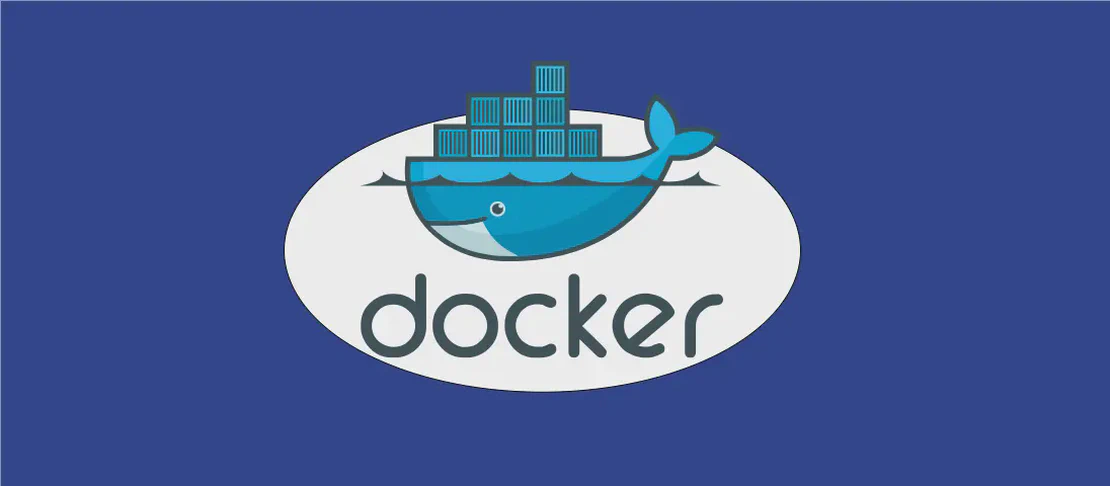How to Use the Command `kill` (with Examples)
- Linux
- December 17, 2024
The kill command in Unix and Unix-like operating systems is a crucial utility used to send signals to processes. Most commonly, it is used to command a process to stop executing, enabling users to manage system resources efficiently. Signals can vary from asking a process to terminate gracefully to forcing an immediate termination, depending on the needs of the user or system. Understanding how to use the kill command can aid significantly in system administration and process control.
Terminate a Program Using the Default SIGTERM Signal
Code:
kill process_id
Motivation:
This is the most common use of the kill command, typically employed when you want to terminate a program gracefully. The SIGTERM signal allows a process to perform clean-up operations before terminating, such as saving data or releasing resources. This is generally preferred over forcing a program to stop.
Explanation:
process_id: This is the unique identifier of the process you want to terminate. By default, thekillcommand sends the SIGTERM signal (signal value 15), which can be captured by the process to handle the termination gracefully.
Example Output:
When executed successfully, the command typically returns no output, signifying that the signal was sent to the specified process. If the process terminates gracefully, you should no longer see it running when listing processes.
List Signal Values and Their Corresponding Names
Code:
kill -L
Motivation:
Listing signal values and their corresponding names helps users understand the signaling capabilities of their system. It’s essential for system administrators and software developers who need to interact with processes and require knowledge of various signals beyond the default ones.
Explanation:
-L: This option stands for listing all the available signals with their corresponding numerical values and names. It provides a comprehensive understanding of how different signals can be utilized for process management.
Example Output:
An execution of this command will output a list like:
1) SIGHUP 2) SIGINT 3) SIGQUIT 4) SIGILL
5) SIGTRAP 6) SIGABRT 7) SIGBUS 8) SIGFPE
...
This helps in identifying and using specific signals appropriately.
Terminate a Background Job
Code:
kill %job_id
Motivation:
When working with jobs in a shell, especially interactive jobs that run in the background, you might want to control them separately from how you manage processes by ID. Using job IDs allows easier management directly from the terminal session where they were initiated.
Explanation:
%job_id: This specifies the job number rather than a process ID, much like referencing aliases for background tasks initiated in the shell. This approach is useful when multiple tasks are running simultaneously, and you wish to manage them utilizing job control features.
Example Output:
No output indicates successful job termination. Checking job status might show:
[1]+ Terminated your-background-job-command &
Terminate a Program Using the SIGHUP Signal
Code:
kill -1 process_id
Motivation:
Sending a SIGHUP signal is often utilized to instruct a process to reload its configuration files without stopping completely. It’s particularly useful for daemons that need updating without full downtime.
Explanation:
-1|HUP: This option signifies the SIGHUP signal. By using-1, it sends a “hang up” signal that daemons typically listen to restart or refresh their configuration.
Example Output:
A daemon program may output logs indicating reloading actions. No direct output is shown in the terminal from the kill command itself.
Terminate a Program Using the SIGINT Signal
Code:
kill -2 process_id
Motivation:
SIGINT is used to interrupt a process, simulating the effect of the user pressing Ctrl + C in a terminal. It’s advantageous for stopping processes cleanly, especially when they need to respond to an interruption.
Explanation:
-2|INT: This option maps to the SIGINT signal. When a process handles SIGINT, it generally allows it to shut down cleanly, acknowledging the user’s intent to stop it.
Example Output:
Upon reception, a process may print closure logs or user messages indicating that it’s responding to the interrupt signal.
Signal the Operating System to Immediately Terminate a Program
Code:
kill -9 process_id
Motivation:
The SIGKILL signal is used when a process doesn’t respond to other termination signals. It is a last resort used to forcefully shut down a misbehaving or frozen process without granting it any chance for cleanup.
Explanation:
-9|KILL: This represents the SIGKILL signal, which cannot be handled or ignored by the process. It forces an immediate shutdown, stopping the process abruptly.
Example Output:
Similar to other signals, no output is shown from the command itself, but the process will terminate instantly. This action can be confirmed by checking process listings.
Signal the Operating System to Pause a Program
Code:
kill -17 process_id
Motivation:
Pausing a process can be useful if it should be temporarily halted, perhaps waiting for resources or resolving dependencies before it continues. It helps manage resource usage and plan execution in multi-tasking environments.
Explanation:
-17|STOP: This option stands for the SIGSTOP signal, pausing a process until it receives the SIGCONT signal. Paused processes retain their state, ready to resume activity upon command.
Example Output:
Pausing a process will not produce direct output, but you can verify its paused status in system monitors or process status listings.
Send a SIGUSR1 Signal to All Processes with the Given GID
Code:
kill -SIGUSR1 -group_id
Motivation:
This use case allows signaling a customized action to all processes within a specific group, useful for mass notifications or control in related processes designed to respond to SIGUSR1 for user-defined conditions.
Explanation:
-SIGUSR1: A user-defined signal, often utilized to trigger specific actions in applications.-group_id: Targets all processes sharing the specified group ID, batch addressing them with a user-defined signal.
Example Output:
Individual processes may log specific actions taken upon receiving SIGUSR1. These actions depend on application-specific handling and will vary in visibility.
Conclusion:
The kill command is a powerful system utility enabling users to manage processes effectively by sending them signals. Each use case provides a unique way to handle processes, ranging from graceful terminations and forceful shutdowns to user-defined interactions and inter-process signaling. Understanding and using these capabilities helps maintain a responsive and stable system environment.