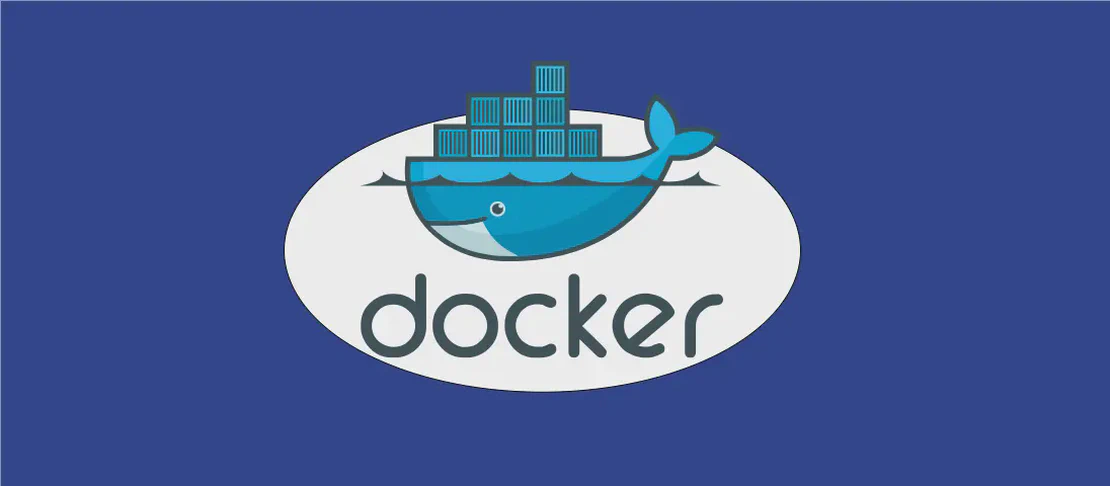How to Use the Command 'vgcreate' (with Examples)
- Linux
- December 17, 2024
The vgcreate command is a crucial tool in the Linux Logical Volume Manager (LVM) system used to create volume groups. Volume groups are a collection of physical storage devices that allow easy management and allocation of logical volumes, making storage organization more flexible and dynamic. This capability is particularly beneficial for systems requiring scalable storage solutions, such as servers or systems running database services. By using the vgcreate command, system administrators can create a volume group either with a single device or multiple devices, promoting efficient storage management.
Use Case 1: Create a New Volume Group Called vg1 Using the /dev/sda1 Device
Code:
vgcreate vg1 /dev/sda1
Motivation:
In the world of system administration, managing storage efficiently is key to maintaining optimal system performance and ensuring data availability. A simple, yet effective way to begin managing storage is by creating a volume group using a single device. This use case is perfect for scenarios where you may want to test the setup of volume groups, experiment with LVM features, or when you only have a single storage device available but still want to use LVM for future scalability. Creating a volume group with a single device can serve as an initial step towards more complex LVM setups.
Explanation:
vgcreate: This is the command used to create a new volume group in the Linux LVM system.vg1: This is the desired name of the new volume group. Naming conventions play a significant role in system organization, and choosing a meaningful name likevg1helps in easily identifying the volume group for future operations./dev/sda1: This argument specifies the device that will be included in the new volume group. The notation/dev/sda1refers to the first partition on the first SATA drive in a Linux system, a common setup in many systems.
Example Output:
Volume group "vg1" successfully created
Use Case 2: Create a New Volume Group Called vg1 Using Multiple Devices
Code:
vgcreate vg1 /dev/sda1 /dev/sdb1 /dev/sdc1
Motivation:
A common challenge in system administration is handling large datasets or achieving high storage capacities seamlessly. By creating a volume group using multiple devices, administrators can pool resources from different physical drives, greatly increasing the available storage capacity and ensuring better resource utilization. This approach is particularly useful in large-scale environments like data centers or cloud storage systems where balancing and optimizing disk usage is imperative. Additionally, by combining devices, one might also seek to improve data redundancy and fault tolerance, depending on how subsequent logical volumes are configured.
Explanation:
vgcreate: This remains the foundational command for creating a volume group within the LVM.vg1: The name assigned to the new volume group once again, which could either be for initial setup or for expanding an existing environment. Consistency in naming conventions is crucial for managing and scaling systems efficiently./dev/sda1,/dev/sdb1,/dev/sdc1: These are the devices that will be aggregated into the new volume group. By specifying multiple devices, the command is instructing LVM to combine the storage capacities of/dev/sda1,/dev/sdb1, and/dev/sdc1into thevg1volume group, effectively increasing the storage pool available for logical volumes.
Example Output:
Volume group "vg1" successfully created with 3 physical volumes
Conclusion:
The vgcreate command is a powerful tool in the LVM arsenal, enabling the creation of volume groups either from a single storage device or by pooling multiple devices. This versatility is invaluable in system administration, particularly when addressing potentials for scalability, flexibility, and efficient storage management. By understanding these use cases and adeptly applying the vgcreate command, administrators can ensure that their storage infrastructure remains robust and adaptable to a myriad of demands.