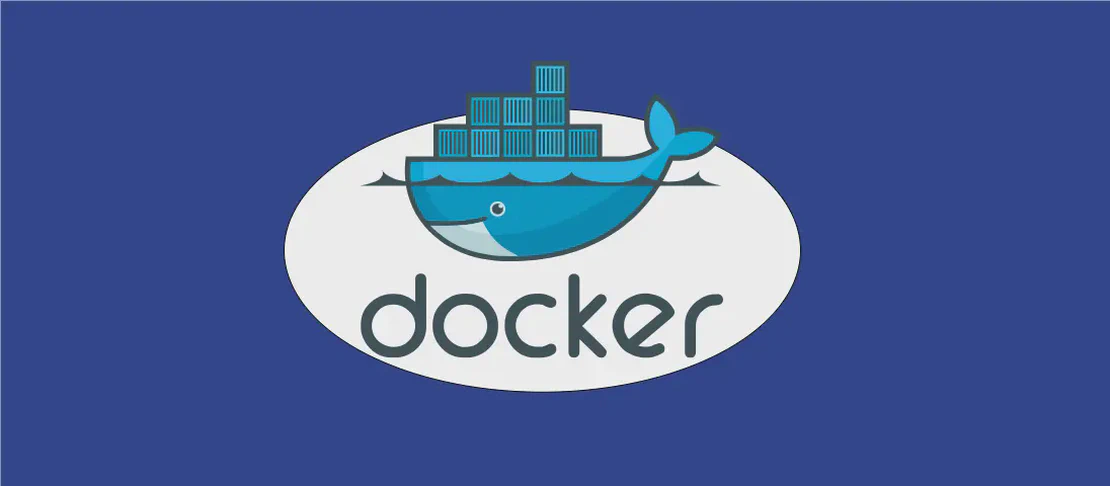Using the 'virsh pool-autostart' Command (with examples)
The virsh pool-autostart command is a powerful tool used in virtualization environments to manage the autostart property of storage pools. Storage pools in a virtualization environment are analogous to aggregates of storage resources from which storage volumes can be created. With the virsh pool-autostart command, users can enable or disable the autostart feature for a specific storage pool. Enabling autostart ensures that the storage pool becomes available automatically during system boot, while disabling it might be useful for manual control over the storage pool’s availability.
Use case 1: Enable autostart for the storage pool specified by name or UUID
Code:
virsh pool-autostart --pool name|uuid
Motivation:
In many virtualization scenarios, administrators want certain storage pools to be available immediately after a system reboot to ensure a seamless operation of virtual machines that depend on those storage resources. By enabling autostart, you automate the availability of the storage pool, reducing the need for manual interventions. For instance, in a production environment where downtime can lead to financial loss or affect user experience, setting critical storage pools to autostart ensures that services can recover without human intervention after an unexpected reboot.
Explanation:
virsh: This is the command-line tool used to manage virtual machines and their associated resources in environments such as KVM.pool-autostart: This sub-command is used to modify the autostart setting of a storage pool.--pool: This option specifies which storage pool you are targeting. You must specify either the name or UUID of the storage pool.name|uuid: This is a placeholder for either the name or the universally unique identifier (UUID) of the storage pool. It allows the user to identify the particular storage pool they wish to configure.
Example Output:
Pool default set to autostart
This output confirms that the storage pool, specified in the command, has been successfully configured to start automatically on system boot.
Use case 2: Disable autostart for the storage pool specified by name or UUID
Code:
virsh pool-autostart --pool name|uuid --disable
Motivation:
There are scenarios where an administrator might want to prevent a storage pool from starting automatically. This can be useful in environments where not all resources need to be available after a system reboot, thus conserving system resources or for pools that are used for development/temporary purposes where manual control is preferable. Disabling autostart can also help in securing environments where automatic availability of certain storage pools may lead to unintentional data exposure.
Explanation:
virsh: This command-line tool facilitates the management of virtual resources.pool-autostart: This sub-command is used to change the autostart status of a storage pool.--pool: This option identifies the specific storage pool you intend to manage, requiring either a name or UUID.name|uuid: This indicates the unique identifier or name of the storage pool you want to modify.--disable: This flag explicitly tells the system to turn off the autostart feature for the specified storage pool, meaning it will not automatically start when the host system boots.
Example Output:
Pool default unset from autostart
This message indicates that the specified storage pool has been successfully configured to not start automatically upon system reboot.
Conclusion
The virsh pool-autostart command is essential for managing storage pools in virtual environments, providing administrators with control over the availability of storage resources. Whether enabling or disabling autostart, this command helps optimize the resource management, improve system performance, and ensure that storage availability aligns with organizational policies or operational needs.