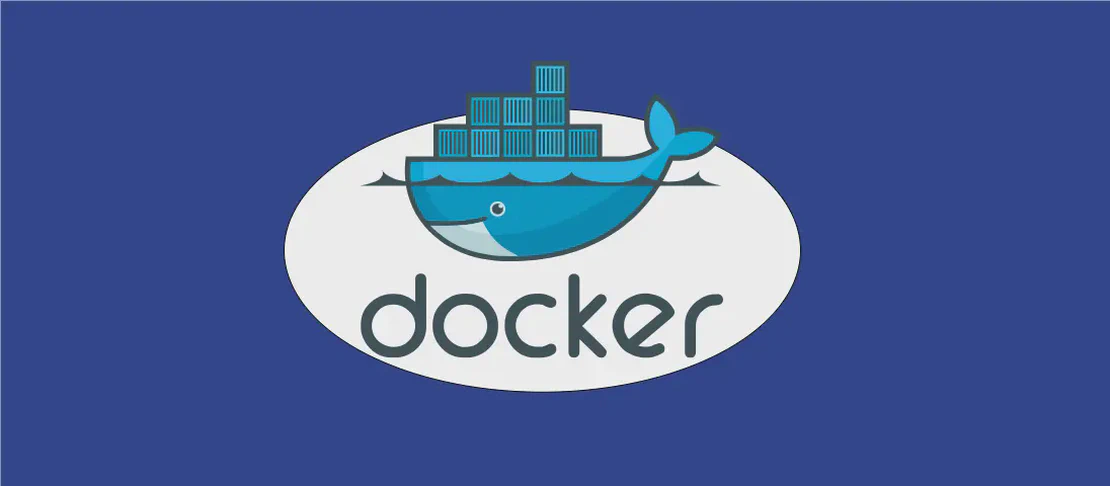How to use the command 'yaourt' (with examples)
- Linux
- December 17, 2024
Yaourt is a popular utility tool for Arch Linux that streamlines the installation, updating, and management of packages directly from the Arch User Repository (AUR). This allows users to access a vast array of community-contributed packages, increasing the accessibility and functionality of the Arch Linux platform. The command simplifies the command line installation process with intuitive syntax and useful features that work in tandem with Pacman, the package manager for Arch Linux.
Use case 1: Synchronize and update all packages (including AUR)
Code:
yaourt -Syua
Motivation:
Staying up-to-date with the latest software updates and patches is critical for security and system stability. This command ensures that all installed packages, including those from AUR, are up-to-date. Regularly updating your system can help mitigate vulnerabilities and improve compatibility with new software.
Explanation:
-S: This option instructs yaourt to synchronize the local package database with the remote repositories.-y: This flag updates the package database before starting any installation or update, ensuring that it uses the latest package lists.-u: This option tells yaourt to upgrade all out-of-date packages.-a: This flag is used to include packages from AUR as well as the official repositories in the update process.
Example Output:
:: Synchronizing package databases...
core is up to date
extra is up to date
community is up to date
:: Starting full system upgrade...
there is nothing to do
Use case 2: Install a new package (includes AUR)
Code:
yaourt -S package
Motivation:
Often, you’ll need new software for productivity, development, or personal use. This command simplifies the installation process by allowing users to install packages from both the official repositories and the expansive AUR. It ensures you can access and install almost any software available for Arch Linux with minimal hassle.
Explanation:
-S: This switch is the command to search and install packages.package: This placeholder represents the name of the package you wish to install.
Example Output:
==> Downloading package package from AUR...
==> Building and installing package...
==> Finished making: package 1.2.3
Use case 3: Remove a package and its dependencies (includes AUR packages)
Code:
yaourt -Rs package
Motivation:
Over time, you might accumulate software that you no longer use, which takes up space and can clutter your system. Removing unwanted packages along with their dependencies helps maintain a clean system environment, freeing up resources and potentially improving system performance.
Explanation:
-R: This flag is used to remove packages from your system.-s: This option removes the specified package as well as its unused dependencies.package: This is the name of the package you wish to remove.
Example Output:
checking dependencies...
:: package will be removed
Do you want to continue? [Y/n]
Use case 4: Search the package database for a keyword (including AUR)
Code:
yaourt -Ss query
Motivation:
When you’re unsure about the exact name of a package or are browsing for software that fulfills a specific function, searching by keyword can be invaluable. This command lets you explore both the official and AUR repositories, allowing you to discover a wide range of packages.
Explanation:
-S: Here it denotes an intention to interact with the package databases.-s: This switch initiates a search in the package databases using the provided keyword.query: This placeholder is the search term or keyword you want to use.
Example Output:
extra/package1 1.0.0-1
A descriptive text about package1
aur/package2-git 0.1.r1.gabc123d-1
Another descriptive text about package2
Use case 5: List installed packages, versions, and repositories (AUR packages will be listed under the repository name ’local')
Code:
yaourt -Q
Motivation:
This command is helpful for inventorying your installed software, analyzing whether you have the latest versions, or preparing for a system migration or backup. Seeing all installed software versions helps identify outdated or potentially obsolete packages, guiding maintenance strategies.
Explanation:
-Q: This switch requests a query of all installed packages, listing their names, versions, and sources.
Example Output:
local/package1 1.0.0-1
local/package2 2.0.3-2
core/package3 1.2.3-1
Conclusion:
Yaourt is a flexible and powerful tool for managing packages on Arch Linux, especially beneficial for accessing the vast AUR. By utilizing its straightforward syntax, users can efficiently perform updates, installs, removals, searches, and listings. These commands are essential for maintaining a secure, performant, and clutter-free Linux environment.