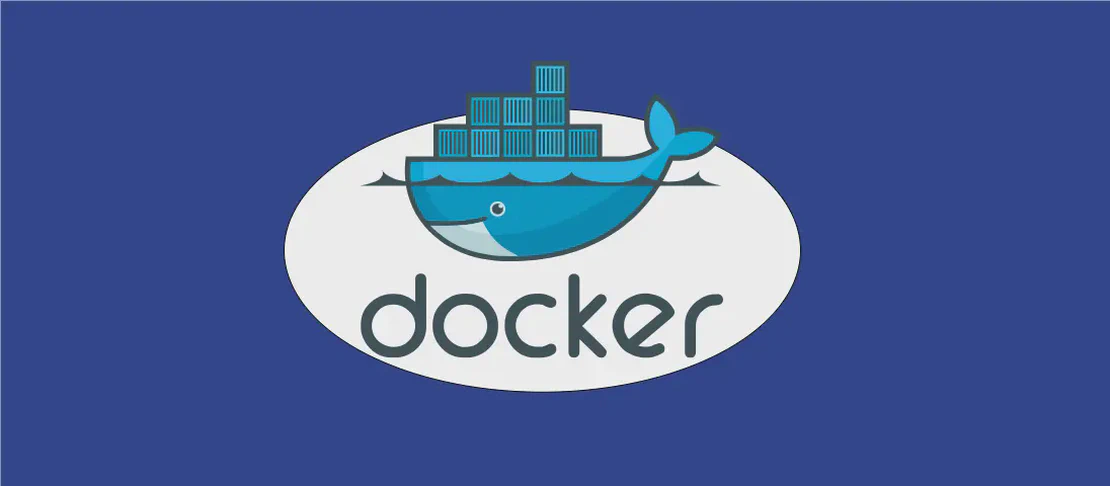Azure CLI Storage Table Commands Explained (with examples)
The Azure CLI command az storage table is part of the Azure Command-Line Interface (CLI) suite, which allows users to manage cloud services in Azure through a set of cross-platform, shell-friendly commands.
Read More
Building Virtual Machine Storage Pools with the `virsh pool-build` Command (with examples)
The virsh pool-build command is an integral component of managing virtual machine (VM) storage in environments using libvirt, a toolkit to interact with virtualization capabilities of recent versions of Linux (and other OSes).
Read More
Comprehensive Guide to Using 'doctl databases options' (with examples)
The doctl databases options command is a powerful tool in the DigitalOcean Command-Line Interface (CLI) suite designed to facilitate the management and configuration of databases within DigitalOcean’s cloud environment.
Read More
Efficient File Transfer with 'git scp' (with Examples)
The git scp command is a versatile utility within the git-extras library that leverages rsync to transfer files efficiently between your local working tree and a remote repository’s working directory.
Read More
Exploring 'bgpgrep' for BGP Data Analysis (with examples)
The bgpgrep command is a powerful tool for network administrators and researchers who need to filter and analyze BGP (Border Gateway Protocol) data from MRT (Multi-Threaded Routing Toolkit) dump files.
Read More
Exploring 'gource' Command for Visualizing Version Control History (with examples)
Gource is a software version control visualization tool that transforms the complex history of version control systems such as Git, SVN, Mercurial, and Bazaar into an animated and dynamic tree diagram.
Read More
Exploring Android Apps with Androguard (with examples)
Androguard is a powerful tool for reverse engineering Android applications. It’s written in Python and helps developers, security researchers, and enthusiasts understand the inner workings of Android apps by analyzing the app package (APK) files.
Read More
Exploring ROPgadget: A Guide to Finding ROP Gadgets in Binary Files (with examples)
ROPgadget is a powerful tool designed to extract Return Oriented Programming (ROP) gadgets from binary files, making it an essential utility for security researchers and exploit developers.
Read More
Exploring the Command 'dirsearch': A Comprehensive Guide with Examples
dirsearch is a powerful and widely used web path scanner designed to help security professionals and web developers identify potential vulnerabilities and hidden directories on web servers.
Read More
How to Capture Screens using 'magick import' (with examples)
The magick import command is a function of the versatile ImageMagick suite, primarily used to capture the entire screen, a specific window, or a section of a screen from an X server environment and save these snapshots in various image file formats.
Read More
How to Convert Atari Degas PI1 Images to PPM using pi1toppm (with examples)
The pi1toppm command is a utility within the Netpbm suite of tools designed to convert image files from the Atari Degas PI1 format to the more widely-used PPM (Portable Pixmap) format.
Read More
How to Convert PAM to TIFF Using the 'pamtotiff' Command (with examples)
The pamtotiff command is a utility that is part of the Netpbm suite, designed for converting images in the PAM (Portable Arbitrary Map) format to the more widely used TIFF (Tagged Image File Format).
Read More
How to Convert PPM Files to Atari Spectrum 512 Images Using 'ppmtospu' (with examples)
The ‘ppmtospu’ command is a utility from the Netpbm suite that enables users to convert images from the Portable Pixmap (PPM) format to the Atari Spectrum 512 format (SPU).
Read More
How to Convert PPM Images to AutoCAD Formats Using 'ppmtoacad' (with examples)
The ppmtoacad command-line tool is a part of the NetPBM library suite, primarily used for converting PPM (Portable Pixmap) images into various AutoCAD compatible formats, such as slides and binary database files.
Read More
How to Convert PPM Images to DEC Sixel Format Using 'ppmtosixel' (with examples)
The ppmtosixel command is a powerful tool for converting Portable Pixmap (PPM) images into DEC sixel format—an image format developed by Digital Equipment Corporation used for displaying bitmap graphics on certain terminals.
Read More
How to display the path to a `node_modules` directory using the `npm root` command (with examples)
The npm root command is a simple yet powerful tool provided by npm (Node Package Manager) that allows developers to easily locate the directory where dependencies are installed.
Read More
How to Effectively Use the 'brew uninstall' Command (with examples)
The ‘brew uninstall’ command is a powerful utility within the Homebrew package manager ecosystem, designed to efficiently remove installed software packages, referred to as “formulae,” or applications, referred to as “casks,” from your macOS system.
Read More
How to effectively use the 'nextclade' command (with examples)
Nextclade is a bioinformatics tool that plays a crucial role in virus research and public health monitoring by facilitating virus genome alignment, clade assignment, and quality control (QC) checks.
Read More
How to Fix Netpbm Files Using 'pamfix' (with examples)
‘Pamfix’ is a utility tool used to repair different file formats within the Netpbm image processing system, including PAM (Portable Arbitrary Map), PBM (Portable BitMap), PGM (Portable GrayMap), and PPM (Portable PixMap).
Read More
How to manage your PlatformIO account (with examples)
PlatformIO offers a command-line interface for managing user accounts efficiently. Through the pio account command, users can register, update, and maintain their accounts, providing flexibility and control directly from the terminal.
Read More
How to safely edit the sudoers file using 'visudo' (with examples)
The visudo command is a specialized tool designed to safely edit the sudoers file, a critical system file in Unix-like operating systems that determines which users have permission to execute administrator-level commands.
Read More
How to Send Input Events to an Android Device Using ADB (with examples)
The input command is a powerful tool that allows developers and testers to simulate user interactions with an Android device from the command line.
Read More
How to Use the 'cadaver' Command (with Examples)
Cadaver is a command-line tool for interacting with WebDAV servers. WebDAV, which stands for Web Distributed Authoring and Versioning, is an extension of HTTP designed to facilitate collaborative editing and file management over the Internet.
Read More
How to Use the 'pm' Command on Android Devices (with Examples)
The ‘pm’ command is a powerful tool utilized within the Android Debug Bridge (ADB) to manage applications installed on an Android device.
Read More
How to Use the 'settings' Command in Android (with examples)
The ‘settings’ command in Android is an invaluable tool for developers and advanced users who wish to view, modify, or delete various settings on their devices.
Read More
How to Use the `warp-diag` Command (with Examples)
The warp-diag command is a diagnostic and feedback tool designed to assist with troubleshooting Cloudflare’s WARP service, a secure VPN and DNS service aimed at providing a more private, faster internet experience.
Read More
How to Use the Command 'acme.sh --dns' (with Examples)
The acme.sh tool is a powerful and flexible shell script that automates the process of obtaining a TLS/SSL certificate from Let’s Encrypt, an open Certificate Authority (CA) that offers free digital certificates.
Read More
How to Use the Command 'adb logcat' (with Examples)
The Android Debug Bridge (adb) command logcat is a valuable tool for developers and testers, providing a way to interactively view logs of system messages, including stack traces when your app throws an error, informational messages that you might have publicly available, or other logs that might be useful for debugging purposes.
Read More
How to Use the Command 'airdecap-ng' (with Examples)
Airdecap-ng is an integral tool within the Aircrack-ng suite, designed for network security experts and enthusiasts who aim to decrypt WEP, WPA, or WPA2 encrypted network traffic captured during security assessments.
Read More
How to use the command 'am' (with examples)
The am command, or Android Activity Manager, is a powerful tool used to perform various actions related to Android app tasks, intents, and more.
Read More
How to use the command 'aws acm-pca' (with examples)
AWS Certificate Manager Private Certificate Authority (ACM PCA) is a service that allows users to create and manage private certificate authorities (CAs), which are essential for encrypting and securing private networks.
Read More
How to use the command 'aws cloudformation' (with examples)
The aws cloudformation command is a powerful tool within the AWS Command Line Interface (CLI) that allows users to manage and control AWS resources efficiently using a concept called Infrastructure as Code (IaC).
Read More
How to Use the Command 'aws s3 presign' (with Examples)
The AWS S3 CLI command aws s3 presign is a powerful utility designed to generate pre-signed URLs for Amazon S3 objects, which allows temporary, secure access to private S3 resources without sharing AWS credentials.
Read More
How to Use the Command 'aws-google-auth' (with Examples)
The aws-google-auth command is a CLI tool that facilitates the process of acquiring temporary AWS credentials by leveraging Google Apps as a federated Identity Provider (IdP) for Single Sign-On (SSO) access.
Read More
How to use the command 'bitcoin-cli' (with examples)
The bitcoin-cli is a command-line interface for interacting with the Bitcoin Core daemon, allowing users to perform a variety of tasks ranging from transaction execution to obtaining blockchain and network information.
Read More
How to Use the Command 'bmptopnm' (with examples)
The bmptopnm command is a pivotal tool within the Netpbm library, specifically designed to convert BMP (Bitmap) files into PNM (Portable Anymap) formats which include PBM (Portable Bitmap), PGM (Portable Graymap), or PNM (Portable Pixmap) images.
Read More
How to use the command 'bugreport' (with examples)
The bugreport command is a powerful tool for Android developers and IT professionals to extract comprehensive information about an Android device’s state at a specific moment.
Read More
How to use the command 'bugreportz' (with examples)
The bugreportz command is a handy tool for developers and technical users looking to generate comprehensive bug reports for Android devices.
Read More
How to Use the Command 'bundletool dump' (with Examples)
The bundletool dump command is a versatile tool designed to manipulate Android Application Bundles (AAB files).
Read More
How to Use the Command 'bundletool validate' (with Examples)
The bundletool validate command is an essential utility for developers working with Android Application Bundles (AAB).
Read More
How to Use the Command 'cargo help' (with examples)
Cargo is the Rust package manager and build system. The cargo command provides various functionalities to manage and create Rust projects, resolve dependencies, compile packages, and build documentation, among others.
Read More
How to use the command 'cmd' in Android Service Manager (with examples)
The ‘cmd’ command in Android platforms serves as an interface to interact with system-level services managed by the Android service manager.
Read More
How to use the command 'command' (with examples)
The command utility in Unix-like operating systems is a shell built-in designed to ensure that a specified command is executed as intended, bypassing any shell functions, builtins, or aliases with the same name.
Read More
How to use the command 'cosign' (with examples)
Cosign is a tool designed to improve the security of container images by enabling the signing, verification, and storage of these images and other related artifacts in an OCI (Open Container Initiative) registry.
Read More
How to use the command 'crane auth' (with examples)
The ‘crane auth’ command is part of the Google Go Container Registry (GCR) project’s CLI tools, acting as a crucial utility for managing authentication, especially when dealing with container images stored in various registries.
Read More
How to Use the Command 'crane copy' (with Examples)
The crane copy command is a powerful tool provided by the Go Container Registry’s suite of utilities, specifically designed to help users efficiently copy container images from one location, or repository, to another.
Read More
How to use the command 'cups-config' (with examples)
The cups-config command is an essential tool for users of the Common UNIX Printing System (CUPS), allowing them to easily access and display important configuration and installation information about their CUPS print server.
Read More
How to use the command 'dalvikvm' (with examples)
Dalvik VM, part of the Android operating system, is the process virtual machine in Google’s Android operating system.
Read More
How to Use the Command 'doctl databases firewalls' (with Examples)
The doctl databases firewalls command is a powerful tool provided by DigitalOcean that allows users to manage firewall settings for their database clusters.
Read More
How to use the command 'doctl databases maintenance-window' (with examples)
The doctl databases maintenance-window command is a tool within the DigitalOcean Command-Line Interface (CLI) that allows users to manage the maintenance windows for their database clusters.
Read More
How to Use the Command 'doctl databases pool' (with examples)
The doctl databases pool command is part of DigitalOcean’s command-line interface (CLI), allowing users to manage database connection pools efficiently.
Read More
How to Use the Command 'doctl databases replica' (with examples)
The doctl databases replica command is a component of the DigitalOcean command line tool (doctl) that allows users to manage read-only replicas associated with a database cluster.
Read More
How to Use the Command 'doctl databases sql-mode' (with examples)
The doctl databases sql-mode command is a part of the DigitalOcean command-line tool (doctl), which allows users to manage and configure SQL modes in a MySQL database cluster.
Read More
How to Use the Command 'doctl databases' (with Examples)
The doctl databases command is a component of the DigitalOcean Command Line Interface (CLI), specifically designed for managing your database services across various types including MySQL, Redis, PostgreSQL, and MongoDB.
Read More
How to Use the Command 'duf' (with Examples)
The duf command is a convenient disk usage and free space utility designed to provide users with a more user-friendly representation of disk capacity, usage, and availability compared to traditional disk space tools like df.
Read More
How to Use the Command 'dvc unfreeze' (with Examples)
The dvc unfreeze command is a part of the Data Version Control (DVC) toolset, designed to manage and streamline machine learning projects across teams with versioning capabilities akin to software code versioning systems.
Read More
How to use the command 'gau' (with examples)
The ‘gau’ (Get All URLs) command is a powerful tool designed to retrieve known URLs associated with a domain from major sources such as AlienVault’s Open Threat Exchange, the Wayback Machine, Common Crawl, and URLScan.
Read More
How to use the command 'getprop' (with examples)
The getprop command is a powerful tool used in Android to retrieve system property information.
Read More
How to Use the Command 'gh secret set' (with Examples)
The gh secret set command is part of the GitHub CLI, a powerful tool designed to allow developers and project managers to manage their GitHub repositories, workflows, and organizational settings directly from the command line.
Read More
How to Use the Command 'git blame' (with Examples)
git blame is a powerful tool in the Git version control system that assigns responsibility for each line within a file by showing which user last modified a specific line of code, along with the commit hash.
Read More
How to Use the Command 'git clear-soft' (with Examples)
The git clear-soft command is a powerful utility found within the git-extras toolkit that allows developers to reset their Git working directory to a state as if it were freshly cloned from the repository.
Read More
How to use the command 'git subtree' (with examples)
The git subtree command is a powerful tool within the Git version control system that allows developers to manage project dependencies by embedding other Git repositories directly inside a directory of the main repository.
Read More
How to Use the Command 'git unpack-file' (with examples)
The git unpack-file command is a seldom-used utility in the Git version control system, intended for developers who need to temporarily extract the contents of a blob from the Git object database.
Read More
How to Use the Command 'glab mr merge' (with Examples)
The glab mr merge command is a powerful tool used to streamline the process of merging merge requests in GitLab, offering a suite of options to customize the merge process according to specific needs.
Read More
How to use the command 'go fix' (with examples)
The go fix command is a utility provided by the Go programming toolchain, specifically designed to help developers update their Go codebase to be compatible with the latest Go language features and API changes.
Read More
How to use the command 'go run' (with examples)
The go run command is a convenient tool within the Go programming language ecosystem that allows developers to quickly compile and execute Go files or Go packages without the need to manually compile the code into a separate executable binary.
Read More
How to Use the Command 'go version' (with examples)
The go version command is a simple yet powerful tool provided by the Go programming language, enabling users to ascertain the version of the Go language installed on their system or used to build a specific executable.
Read More
How to Use the Command 'goreload' (with Examples)
‘goreload’ is a live reload utility designed for Go programs. It allows developers to automatically reload their Go applications during development whenever the source code is modified, removing the need for manual restarts.
Read More
How to use the command 'gst-launch-1.0' (with examples)
GStreamer is a powerful multimedia framework that enables building a variety of media handling components, including simple audio or video playback, complex audio (mixing) and video (non-linear editing) processing.
Read More
How to use the command 'hledger incomestatement' (with examples)
The hledger incomestatement command is a powerful tool within the hledger suite, a robust set of accounting programs and file formats that help individuals or organizations maintain financial records efficiently.
Read More
How to Use the Command 'idea' (with examples)
IntelliJ IDEA is a powerful integrated development environment (IDE) engineered by JetBrains, designed primarily for the development of Java and Kotlin applications, although it supports a wide array of other languages and technologies.
Read More
How to Use the Command 'ilbmtoppm' (with Examples)
The ilbmtoppm command is a utility from the Netpbm toolkit that is used to convert ILBM (Interleaved Bitmap) files, commonly associated with Amiga computers, into PPM (Portable Pixmap) format, which is a more universally accepted image format.
Read More
How to use the command 'install-tl' (with examples)
The install-tl command is a versatile tool that serves as the TeX Live cross-platform installer, facilitating the installation of TeX Live, a comprehensive distribution of the LaTeX typesetting system.
Read More
How to Use the Command 'install' (with Examples)
The install command is a versatile utility from the GNU core utilities that facilitates the copying of files while allowing precise control over their attributes such as ownership, permissions, and timestamps.
Read More
How to Use the Command 'iperf' (with examples)
Iperf is a widely used network performance measurement tool that can provide critical insights into the bandwidth between two computers, helping users understand the capabilities and limitations of their network setup.
Read More
How to Use the Command 'kubectl get' (with Examples)
The kubectl get command is a vital tool in the Kubernetes ecosystem, providing users with the capability to fetch and display information about various Kubernetes objects and resources within a cluster.
Read More
How to use the command 'kubectl scale' (with examples)
The kubectl scale command in Kubernetes is a powerful tool that allows administrators and developers to adjust the number of pod replicas for various Kubernetes resources, including deployments, replica sets, replication controllers, and stateful sets.
Read More
How to use the command 'lighthouse' (with examples)
Lighthouse is a powerful open-source tool developed by Google that assists in analyzing web applications and pages to gather modern performance metrics, enhance user experience, and offer actionable insights into developer best practices.
Read More
How to use the command 'linode-cli domains' (with examples)
The linode-cli domains command is a powerful tool for managing Linode Domains and DNS configuration via the command line interface.
Read More
How to Use the Command 'linode-cli events' (with examples)
The linode-cli events command is a versatile tool available in the Linode Command Line Interface (CLI), used to manage and interact with events on your Linode account.
Read More
How to use the command 'linode-cli nodebalancers' (with examples)
The linode-cli nodebalancers command is a versatile tool used to manage Linode NodeBalancers, which are load balancers that distribute incoming network traffic across multiple Linodes, improving the availability and reliability of applications.
Read More
How to Use the Command 'linode-cli object-storage' (with examples)
The linode-cli object-storage command is a tool designed for managing Object Storage resources within Linode’s cloud computing platform.
Read More
How to use the command 'linode-cli tickets' (with examples)
The Linode CLI offers a convenient and powerful way to manage Linode support tickets directly from the command line.
Read More
How to use the command 'linode-cli volumes' (with examples)
The linode-cli volumes command is part of the Linode CLI (Command Line Interface) that allows users to manage block storage volumes on their Linode cloud instances.
Read More
How to Use the Command 'llvm-dis' (with Examples)
The llvm-dis command is a tool from the LLVM (Low-Level Virtual Machine) suite that allows developers to convert LLVM bitcode files into a human-readable format known as LLVM Intermediate Representation (IR).
Read More
How to Use the Command 'logcat' (with Examples)
The logcat command is a versatile tool used primarily in the Android development environment.
Read More
How to use the command 'lumen' (with examples)
Lumen is a PHP micro-framework designed to build lightning-fast APIs. As a stripped-down version of Laravel, it offers the same development benefits minus some features not typically needed in APIs or minimal web applications.
Read More
How to Use the Command 'lzip' (with Examples)
Lzip is a versatile and efficient lossless data compression tool widely used due to its capability of providing high compression ratios and its ease of use, much like other well-known compression tools such as gzip and bzip2.
Read More
How to Use the Command 'maestral' (with Examples)
Maestral is a lightweight Dropbox client tailored for macOS and Linux users, providing a streamlined experience for syncing and managing files from your Dropbox account without needing the official Dropbox client.
Read More
How to use the command 'microsoft-edge' (with examples)
Microsoft Edge is a modern web browser developed by Microsoft. It’s based on the Chromium web browser developed by Google, making it compatible with most web technologies and extensions available for Chrome.
Read More
How to Use the Command 'mkfifo' (with Examples)
The mkfifo command is a tool used to create FIFOs, also known as named pipes, which allow for more complex inter-process communication by establishing a pipe that multiple processes can attach to in the filesystem.
Read More
How to use the command 'mypy' (with examples)
Mypy is a static type checker for Python programming language. It is used to add optional type annotations to Python programs, which allows developers to catch type-related errors during the development process rather than at runtime.
Read More
How to Use the Command 'netstat' (with Examples)
The netstat command is a powerful utility in Unix-like operating systems that displays network-related information such as open connections, routing tables, interface statistics, masquerade connections, and multicast memberships.
Read More
How to use the command 'numfmt' (with examples)
The numfmt command is a versatile tool that is part of the GNU Core Utilities, aimed at formatting numbers for human readability, especially those with large values that can be cumbersome to read and interpret at a glance.
Read More
How to use the command 'oathtool' (with examples)
Oathtool is a utility that forms part of the OATH Toolkit—a robust assortment of tools, libraries, and documentation that supports the OATH (Initiatives for Open Authentication) algorithms like HOTP (HMAC-based One-time Password) and TOTP (Time-based One-time Password).
Read More
How to Use the Command 'odps table' (with Examples)
The ‘odps table’ command in the Open Data Processing Service (ODPS) is a powerful tool provided by Alibaba Cloud that allows users to create, modify, and manage tables within their data processing and analysis workflows.
Read More
How to use the command 'openssl ts' (with examples)
OpenSSL is a robust, full-featured open-source toolkit implementing the Secure Sockets Layer (SSL) and Transport Layer Security (TLS) protocols, as well as a full-strength general-purpose cryptography library.
Read More
How to Use the Command 'patchwork' (with Examples)
The patchwork command is a versatile tool employed for rendering visual representations of complex data structures, particularly squareified treemap network graphs, from graph description files created using Graphviz.
Read More
How to use the command 'pgbench' (with examples)
Pgbench is a versatile tool designed specifically for PostgreSQL benchmarking. It helps database administrators and developers run performance tests on PostgreSQL, enabling them to simulate workloads and measure the server’s performance under different conditions.
Read More
How to use the command 'pixterm' (with examples)
Pixterm is a versatile command-line utility designed for rendering images directly in your terminal, providing a unique way to interact with graphic content without the need for a conventional graphical interface.
Read More
How to Use the Command 'pngquant' (with Examples)
The pngquant command is a highly efficient PNG converter and lossy image compressor that is especially useful for web developers, graphic designers, and anyone needing to reduce the file size of PNG images for faster loading times and optimized storage.
Read More
How to use the command 'pnmtotiffcmyk' (with examples)
The pnmtotiffcmyk command is a utility within the Netpbm package used to convert PNM (Portable AnyMap) images into CMYK (Cyan, Magenta, Yellow, and Key/Black) encoded TIFF (Tagged Image File Format) images.
Read More
How to Use the Command 'podman images' (with examples)
Podman is a popular open-source tool used for managing container images and running containers without requiring a daemon process, which makes it a practical alternative to Docker for certain use cases.
Read More
How to Use the Command 'podman-compose' (with Examples)
Podman-compose is a command-line tool used for managing containers as defined in a Compose Specification, allowing users to manage an application’s infrastructure as a group rather than individually.
Read More
How to Use the Command 'ppmtomitsu' for Image Conversion (with Examples)
The ppmtomitsu command line tool plays a vital role for those engaged in image processing and printing workflows, specifically designed to convert PPM (Portable Pixmap) images into a Mitsubishi S340-10 file format, which is tailored for specific printing needs.
Read More
How to use the command 'ptpython' (with examples)
Ptpython is an improved Python REPL (Read-Eval-Print Loop) that offers enhanced features such as syntax highlighting, auto-completion, and a configurable interface, making it a better tool compared to the standard Python interactive shell.
Read More
How to Use the Command 'pulumi login' (with Examples)
The pulumi login command is a fundamental aspect of using Pulumi, a modern infrastructure as code platform that allows you to define and manage cloud resources using general-purpose programming languages.
Read More
How to use the command 'pulumi' (with examples)
Pulumi is an open-source infrastructure as code tool that allows users to manage and deploy cloud infrastructure across popular cloud service providers like AWS, Azure, GCP, and many others using familiar programming languages like TypeScript, JavaScript, Python, Go, and .
Read More
How to use the command 'pyats shell' (with examples)
The pyats shell command is a utility from Cisco’s pyATS (Python Automation Test Systems) framework that allows users to quickly start an interactive Python shell with pre-loaded packages and configurations to facilitate network automation tasks.
Read More
How to Use the Command 'radare2' (with Examples)
Radare2 is a robust suite of tools designed for reverse engineering, making it invaluable for software developers, security researchers, and IT professionals who need to deconstruct and understand the binary code of software applications.
Read More
How to use the command 'rasttopnm' (with examples)
The rasttopnm command is a utility within the Netpbm suite that facilitates the conversion of Sun Rasterfile images (RAST format) to Portable Any Map (PNM) format, which encompasses PBM, PGM, and PPM file types.
Read More
How to use the command 'react-native start' (with examples)
The react-native start command is a vital tool in the React Native development environment, used to start the development server that enables communication and interaction with connected devices or emulators.
Read More
How to Use the Command 'rsstail' (with examples)
Rsstail is a command-line utility designed for monitoring RSS feeds. It functions similarly to the Unix ’tail’ command but is tailored for RSS feeds, providing a convenient way to keep track of updates to websites and blogs via their RSS feeds.
Read More
How to Use the Command 'salt-run' (with examples)
The salt-run command is a powerful component within the SaltStack infrastructure, which is primarily used for remote execution, configuration management, and task automation on a wide range of systems.
Read More
How to use the command 'sass' (with examples)
The sass command is a tool for developers and designers who use the Sass (Syntactically Awesome Style Sheets) or SCSS (Sassy CSS) preprocessor language to convert their styling code into standard CSS (Cascading Style Sheets).
Read More
How to use the command 'sc_analysis_dump' (with examples)
The sc_analysis_dump command is a utility from the Centre for Applied Internet Data Analysis (CAIDA), part of the Scamper suite, that allows users to extract traceroute data stored in WARTS format files and present it in an easily parsed format.
Read More
How to Use the Command 'screencap' (with examples)
The screencap command is a powerful utility in the Android developer’s toolkit, used to capture the current display of an Android device as a screenshot.
Read More
How to Use the Command 'security-checker' (with examples)
The security-checker command is a tool from SensioLabs designed to help PHP developers ensure the security of their applications by checking if their project dependencies contain any known security vulnerabilities.
Read More
How to use the command 'simplehttpserver' (with examples)
The simplehttpserver command is a straightforward and flexible tool used to create a simple HTTP or HTTPS server that provides features such as file uploads, basic authentication, and custom responses defined through YAML rules.
Read More
How to Use the Command 'smalltalkci' (with Examples)
SmalltalkCI is a dynamic and efficient framework employed for running tests in Smalltalk projects across various continuous integration services like GitHub Actions, Travis CI, AppVeyor, GitLab CI, among others.
Read More
How to Use the Command 'socat' (with Examples)
Socat, short for “SOcket CAT,” is a command-line utility that acts as a multipurpose data relay between two data channels, giving you the flexibility to transfer data across a wide variety of protocols and connections.
Read More
How to Use the Command 'stack' (with Examples)
Stack is a powerful tool for managing Haskell projects. It’s designed to help Haskell developers streamline their workflow, manage dependencies, and automate various aspects of the software development lifecycle.
Read More
How to Use the Command 'steamcmd' (with examples)
Steamcmd is a command-line version of the Steam client, designed primarily for server administrators and advanced users who need to automate tasks related to the installation, update, and management of Steam applications.
Read More
How to Use the Command 'strip-nondeterminism' (with examples)
The strip-nondeterminism command is a versatile tool primarily used to ensure software builds and datasets remain consistent and reproducible by removing nondeterministic data such as timestamps.
Read More
How to use the command 'stun' (with examples)
The stun command refers to a classic STUN (Session Traversal Utilities for NAT) client, which assists in the traversal of network address translators (NAT) and firewalls by discovering the public IP address and type of NAT a client is behind.
Read More
How to Use the Command 'terraform plan' (with Examples)
The terraform plan command is a critical component of the Terraform infrastructure-as-code workflow, offering users the ability to preview the changes that Terraform will apply when executing an infrastructure update.
Read More
How to use the command 'timidity' (with examples)
TiMidity++ is a versatile and open-source software synthesizer. Originally developed for playing MIDI files without a dedicated MIDI hardware, TiMidity++ converts MIDI into several audio formats like WAV or FLAC, offering flexibility in music playback and conversion suitable for musicians, developers, and audio enthusiasts.
Read More
How to Use the Command 'tlmgr restore' (with Examples)
The tlmgr restore command is part of the TeX Live Manager (tlmgr) suite, which plays a crucial role in managing TeX installations, particularly when it comes to updating, installing, and restoring packages within the TeX Live distribution.
Read More
How to Use the Command 'traceroute' (with Examples)
The traceroute command is a network utility in Unix-like operating systems that is used to track the pathway of data packets as they travel through various nodes between the source and destination over an IP network.
Read More
How to use the command 'transmission-cli' (with examples)
Transmission-cli is a lightweight, command-line BitTorrent client designed for users who prefer minimalistic and powerful tools to manage torrent downloads without a graphical interface.
Read More
How to use the command 'transmission-create' (with examples)
The transmission-create command is a powerful tool primarily used to create BitTorrent .
Read More
How to use the command 'transmission-daemon' (with examples)
Transmission-daemon is a robust, open-source BitTorrent client that operates as a background process or service (daemon), which can be controlled via a remote command-line interface (transmission-remote) or through a web interface.
Read More
How to Use the Command 'transmission-remote' (with Examples)
Transmission is a popular, open-source BitTorrent client known for its efficiency and ease of use.
Read More
How to Use the Command 'transmission-show' (with Examples)
transmission-show is a command-line utility that is part of the Transmission BitTorrent client suite.
Read More
How to use the command 'trash-cli' (with examples)
The trash-cli command is a command-line tool that provides a convenient interface for managing files and directories by moving them to the system’s trash or recycle bin instead of immediately deleting them.
Read More
How to use the command 'vala' (with examples)
Vala is a programming language that brings modern programming concepts to C, simplifying the coding experience while maintaining native performance and ensuring seamless integration with the GNOME development environment.
Read More
How to Use the Command 'VBoxManage Import' (with examples)
The VBoxManage import command is a versatile tool provided by Oracle’s VirtualBox, allowing users to import virtual machines (VMs) from files, such as OVF (Open Virtualization Format) or OVA (Open Virtualization Appliance).
Read More
How to use the command 'vboxmanage-list' (with examples)
The vboxmanage-list command is a versatile utility provided by Oracle VM VirtualBox, designed to offer comprehensive information about various aspects of VirtualBox software and related services on your system.
Read More
How to use the command 'wm' for Android devices (with examples)
The ‘wm’ command is a useful tool for developers and power users looking to delve into the specifics of an Android device’s display properties.
Read More
How to use the command 'xbmtopbm' (with examples)
The xbmtopbm command is a utility used to convert bitmap images in the XBM (X Bitmap) format, which is often used for simple black and white images on the X Window System, to the PBM (Portable Bitmap) format.
Read More
How to use the command 'xxd' (with examples)
The xxd command is a powerful utility available on Unix-like systems, primarily used for creating hexadecimal representations (hexdumps) from binary files and for reversing hexdumps back into their original binary form.
Read More
How to use the command 'yacas' (with examples)
Yet Another Computer Algebra System, better known as Yacas, is a powerful open-source computer algebra system designed for those who are looking to perform algebraic operations and complex mathematical computations.
Read More
How to Use the Command 'yadm-transcrypt' (with examples)
In today’s world, data security is of paramount importance. With the proliferation of sensitive material in digital formats, it becomes crucial to handle data with the utmost care, especially when it is stored in version-controlled environments like Git.
Read More
How to Use the Command `doctl databases user` (with examples)
The doctl databases user command is a powerful and flexible tool provided by DigitalOcean to manage database users from the command line.
Read More
How to use the command `gcloud app` (with examples)
The gcloud app command is part of the Google Cloud SDK and is designed for interacting with Google App Engine, a platform as a service (PaaS) that allows developers to deploy and scale applications seamlessly.
Read More
How to Use the Command `git diff-files` (with Examples)
The git diff-files command is a powerful tool within the Git version control system that allows developers to compare the changes in their working directory with the versions stored in the index, using SHA-1 hashes and modes.
Read More
How to Use the Command Transmission-Edit (with Examples)
Transmission-edit is a utility tool designed to modify the announce URLs and passcodes within torrent files.
Read More
How to Use the Linode CLI Command for LKE (with examples)
The Linode Command Line Interface (CLI) is a powerful tool that allows you to manage Linode services directly from your terminal.
Read More
How to Use the Lua Command (with Examples)
Lua is a highly versatile, lightweight, and embeddable programming language that is commonly used for scripting in applications, games, and other software where a flexible and efficient scripting solution is required.
Read More
Manage DigitalOcean Databases with `doctl databases db` (with examples)
DigitalOcean provides a simple yet powerful way to manage your cloud infrastructure, including hosting multiple databases.
Read More
Managing Linode Accounts with linode-cli account (with examples)
The linode-cli account command offers a comprehensive suite of tools for managing your Linode account directly from the command line.
Read More
Managing Linode Instances with 'linode-cli linodes' (with examples)
The linode-cli linodes command is a powerful tool for managing Linode cloud computing instances via the command line.
Read More
Managing PlatformIO Organizations with the `pio org` Command (with examples)
PlatformIO is an open-source ecosystem for IoT development. The pio org command is a powerful tool within PlatformIO that allows users to manage organizations and their members effectively.
Read More
Managing WordPress with WP-CLI (with examples)
WP-CLI is the official command-line interface for managing WordPress instances. It provides a wide range of tools, enabling tasks such as updating installations, managing plugins, configuring files, and much more.
Read More
Mastering 'crictl' for Container Management in Kubernetes (with examples)
Crictl is a lightweight command-line interface that provides a set of common commands for managing container runtimes leveraging the Container Runtime Interface (CRI) used by Kubernetes.
Read More
Mastering Astyle: The Command-Line Code Beautifier for C, C++, C#, and Java (with Examples)
Astyle, short for Artistic Style, is a powerful command-line tool designed for developers aiming to maintain and enhance code readability in C, C++, C#, and Java programming languages.
Read More
Mastering Behat: A Guide to Command Use Cases (with examples)
Behat is a PHP framework designed for Behavior-Driven Development (BDD). It allows developers to write human-readable scenarios that describe how applications should behave, and it automates the verification of those scenarios against the actual code.
Read More
Mastering Google Cloud CLI's Component Installation Commands (with examples)
The gcloud components install command is integral to managing the components of the Google Cloud CLI, enabling users to install necessary components and their dependencies seamlessly.
Read More
Mastering PM2 for Node.js Process Management (with examples)
PM2 is a production-ready process manager for Node.js applications. It is designed to facilitate seamless application deployment and management, thereby ensuring smooth performance, robust monitoring, and efficient logging.
Read More
Mastering Termux Package Management with 'pkg' (with examples)
The pkg command is an essential package management utility for Termux, a terminal emulator and Linux environment app for Android devices.
Read More
Mastering the 'dvc init' Command (with examples)
The ‘dvc init’ command is a fundamental part of DVC (Data Version Control), a powerful tool used in data science and machine learning to effectively manage and version control your data sets, models, and other related assets.
Read More
Mastering the art of 'git blame-someone-else' (with examples)
The command ‘git blame-someone-else’, available at https://github.com/jayphelps/git-blame-someone-else , humorously presents an intriguing aspect of version control by allowing developers to alter the committer and author of a commit.
Read More
Understanding the 'dumpsys' Command in Android Development (with examples)
The ‘dumpsys’ command is an essential tool for Android developers, allowing them to retrieve detailed diagnostic information about Android system services.
Read More
Understanding the 'false' Command (with examples)
The false command in Unix-like operating systems is a built-in command that does precisely what its name suggests: it returns an exit status of 1, which is a non-zero value, thereby indicating the failure of the command.
Read More
Understanding the 'git replace' Command (with examples)
The git replace command is a powerful Git feature that allows you to replace existing Git objects with different ones, making it possible to alter commit histories and object data without changing their references.
Read More
Understanding the 'in-toto-sign' Command in Software Supply Chain Security (with examples)
In the world of software supply chain security, ‘in-toto’ provides a framework to ensure the integrity and authenticity of software products as they move through various stages of development.
Read More
Understanding the Command 'git stripspace' (with examples)
The git stripspace command is a useful tool within the Git ecosystem designed to process and clean text input that is typically used by Git for its commit messages, notes, tags, and branch descriptions.
Read More
Understanding the Use of Vertical Bar (|) in Command-Line Operations (with examples)
The vertical bar |, commonly known as the “pipe” in Unix-based operating systems, is a powerful command-line utility used for redirecting the output (standard output, stdout) of one command to the input (standard input, stdin) of another.
Read More
Unlocking the Power of 'blender' Command-Line Interface (with examples)
Blender is a versatile open-source 3D computer graphics software primarily used for creating visual effects, 3D graphics, interactive 3D applications, virtual reality, and animation films.
Read More
Using 'py-spy' to Profile Python Programs (with examples)
Py-spy is a powerful sampling profiler designed for Python programs. It allows developers to understand which parts of their code consume the most execution time, making it an invaluable tool for performance optimization.
Read More
Using 'searchsploit' to Find Vulnerabilities (with examples)
SearchSploit is a command-line tool designed to provide security researchers, penetration testers, and ethical hackers with an easy way to search through the Exploit Database for known vulnerabilities, shellcodes, and related security papers.
Read More
Using Sequelize for Database Management (with examples)
Sequelize is a robust, promise-based ORM (Object-Relational Mapping) for Node.js that empowers developers to work intuitively with databases like Postgres, MySQL, MariaDB, SQLite, and Microsoft SQL Server.
Read More
Using the 'pamtouil' Command to Convert Image Files to Motif UIL Format (with examples)
The pamtouil command is a powerful tool from the Netpbm package, used specifically to transform PNM (Portable Anymap) or PAM (Portable Arbitrary Map) image files into Motif UIL (User Interface Language) icon files.
Read More
Using the Command 'git request-pull' (with examples)
The git request-pull command is a useful tool in the Git version control system that allows developers to generate a review-friendly request for incorporating changes from a branch into the main project repository.
Read More
Utilizing the command 'calibredb' (with examples)
Calibredb is a comprehensive tool for managing e-book libraries effectively. As part of the Calibre e-book management suite, it allows users to manipulate their e-book databases from a command-line interface.
Read More
Utilizing the Command 'mutagen' for File Synchronization and Network Forwarding (with examples)
Mutagen is a powerful command-line tool designed for real-time file synchronization and network forwarding, making it an essential utility for developers, system administrators, and IT professionals who require efficient management of files across different environments.
Read More